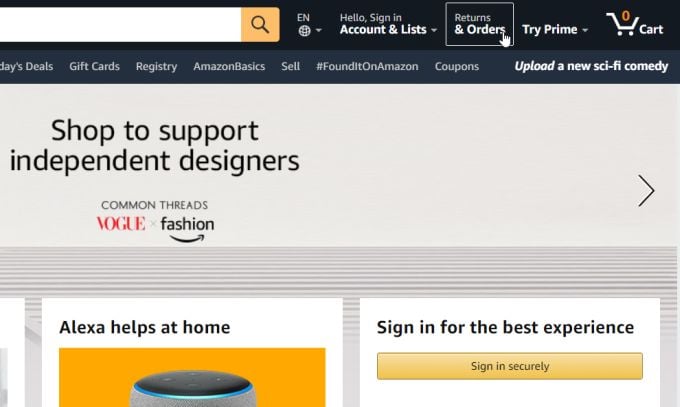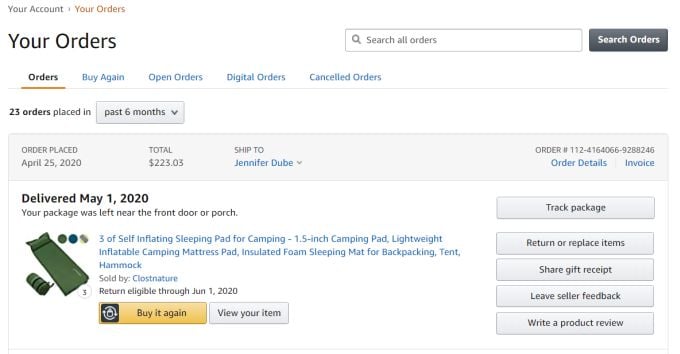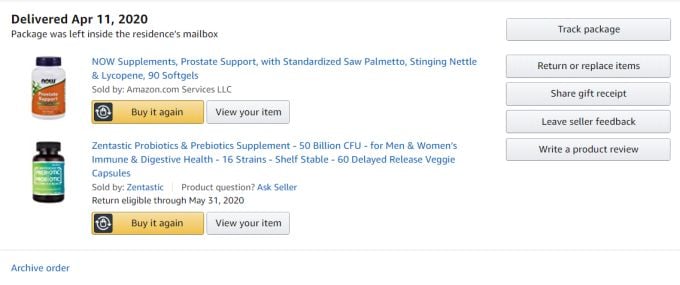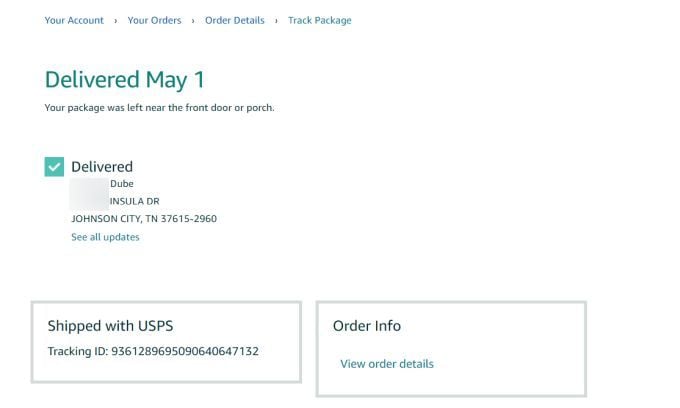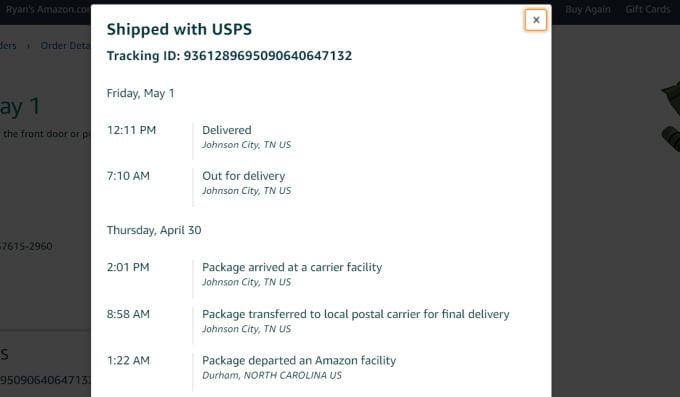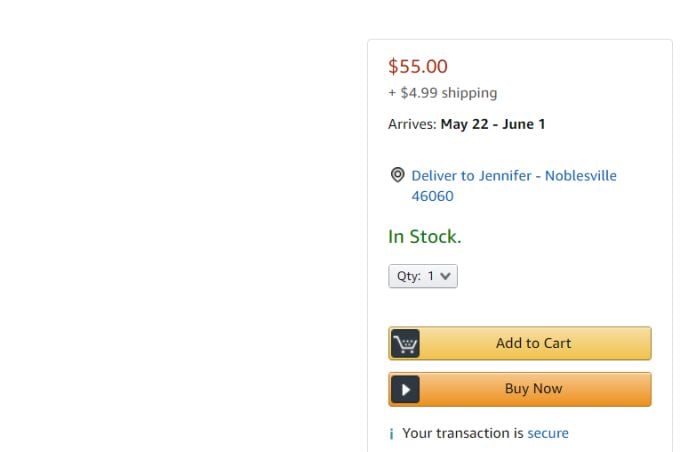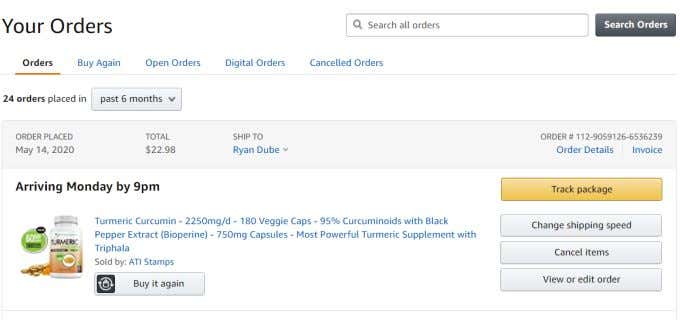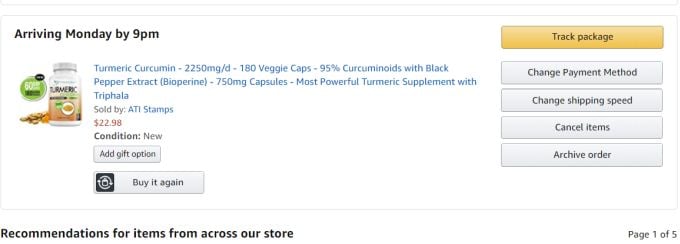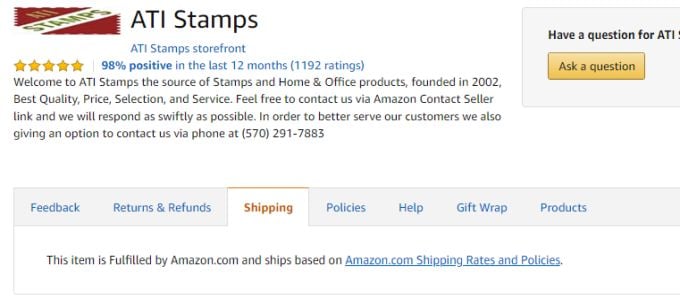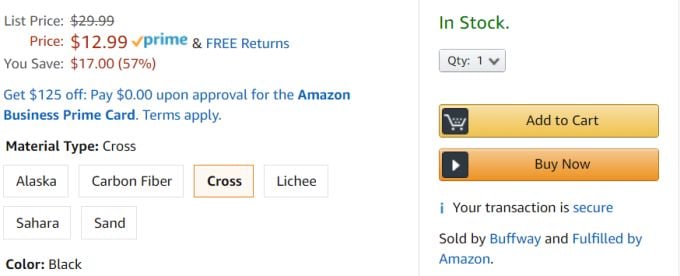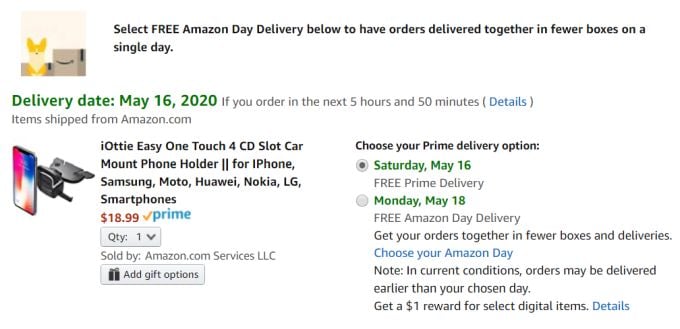In this section, under the Orders link, you’ll see all of your orders sorted by how recent the order took place. Each order shows the status. If it was delivered already, it’ll show the date the item was delivered. Under the delivery date, you’ll also see a note as to where exactly the item was delivered. If it was delivered at your door or inside your mailbox, this status will say so. On the details page, you’ll see the delivery address, and more importantly the tracking ID with whatever shipping service was used to track the package. You can use this Tracking ID on the USPS or UPS website (depending which was used) to get more details about the delivery. The tracking details on the UPS or USPS website will detail any delivery issues. If you select the See all updates link under the Delivered address, you’ll see a more detailed timeline of the delivery process for this package. Often, if the initial delivery attempt has failed, this detailed shipping update list will provide the date that the issue occurred and a brief reason for the failure. Again, you can get more details by using the Tracking ID at the postal service’s website.
3rd Party Seller Delivery Times
This shouldn’t be a surprise since when you place your order, since the estimated arrival date appears just under the price. If the delivery date goes beyond the estimated date, you can select Contact Seller on your order detail page and ask about the status of your shipment. This led to other items experiencing extended delivery times.
Natural Events Preventing Delivery
Small P.O. Box: Your delivery address is a P.O. box that’s too small for the package.Incorrect Address: If the delivery address is missing an important piece of information, like apartment number.Previous Address: You mistakenly chose your old address as the delivery address.Insecure Location: Your house or apartment isn’t a safe place to leave a package, either facing threat of weather or a hidden location where the package is easy to steal.Unable to Access: If delivery requires going through a buzzer or security gate and the delivery driver can’t access your apartment or house to make the delivery.Penitentiary: Penitentiary restrictions don’t allow the delivery to complete.Failed Delivery Attempts: Packages worth more than $1300 require a signature and after three failed attempts, the delivery driver was not able to obtain one.Transportation Problems: Sorting issues or label damage could cause the delivery to fail.Refused by Recipient: If someone at the address wasn’t expecting a package and refused delivery.
Click Seller Link And Ask a Question
On your order status page, you can see a link to the seller page next to “Sold by” under the item title. On the seller page, you’ll see a number of options. You can select Ask a question and post a question about your item directly to the seller. You can also select Returns & Refunds, Shipping, Policies, or Help links to get more information about shipping, refund, and return policies. You may also find some additional customer service links to contact the seller.
Cancel Or Change Shipping Speed
If you don’t want to deal with all of the hassle at all, you can just go back to the order status page and select Cancel items to cancel your order. This is only possible if the order status doesn’t show “Delivered” yet. You can also Change shipping speed to get the item sooner. However, this will only work if the status doesn’t show Delivered, and if the item hasn’t already been shipped by the seller. This is usually the case if the status still shows Pending. What does this mean?
A-to-Z Guarantee
This guarantee means that you’ll receive the produce within the date range specified on the order page. It also guarantees that the products will be in good condition when you receive it. Under this guarantee, you have 90 days after the maximum estimated delivery date to request your refund. You’ll see the estimated delivery date when you complete your purchase of your item or items from the cart.
Guaranteed Delivery
There are a few conditions to get your shipping fees refunded.